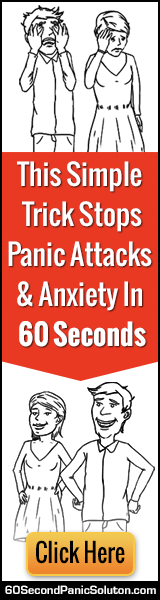Webpage Screen Resolution Simulator
Enter a URL
About Webpage Screen Resolution Simulator
Simulating Different Screen Resolutions for Webpages
Introduction:
In the modern digital world, webpages are accessed from a variety of devices with different display sizes and resolutions. For web developers and designers, it is essential to ensure that the webpage looks great no matter what device is used to access it. To facilitate this process, web developers and designers use a webpage screen resolution simulator. This tool allows the developers to simulate different screen resolutions for webpages and ensure that the webpage looks great for all users. In this article, we will discuss the features, advantages, and usage of a webpage screen resolution simulator.
Table of Contents:
I. What is a Webpage Screen Resolution Simulator?
II. Benefits of Using a Webpage Screen Resolution Simulator
III. How to Use a Webpage Screen Resolution Simulator
IV. Popular Webpage Screen Resolution Simulators
I. What is a Webpage Screen Resolution Simulator?
A webpage screen resolution simulator is a tool that web developers and designers use to simulate different screen resolutions for webpages. This helps them to ensure that the webpage looks great for all users, regardless of the device they are using. The simulator allows the developer to adjust the resolution of the webpage and view how it looks on various devices. It also allows them to test the responsiveness of the webpage on different devices and ensure that it is optimized for various display sizes.
II. Benefits of Using a Webpage Screen Resolution Simulator
Using a webpage screen resolution simulator can provide a number of benefits for web developers and designers. Firstly, it allows them to quickly and easily test the responsiveness of the webpage on different devices and ensure that it looks great on various display sizes. This helps them to identify any potential issues with the design or layout of the webpage and make the necessary adjustments. Additionally, it can help them to save time and money by avoiding the need to purchase multiple devices with different screen resolutions.
III. How to Use a Webpage Screen Resolution Simulator
Using a webpage screen resolution simulator is relatively straightforward. The developer simply needs to access the simulator and adjust the resolution of the webpage to the desired resolution. The simulator will then display the webpage as it would look on a device with that resolution. The developer can then view the webpage and make the necessary changes to ensure that it is optimized for that resolution.
IV. Popular Webpage Screen Resolution Simulators
There are a number of popular webpage screen resolution simulators available. One of the most popular simulators is the Responsive Design Simulator, which is a Chrome extension that allows the developer to quickly and easily simulate various screen resolutions. Other popular simulators include Screenfly, Screen Resolution Simulator, and Resolution Test. These simulators offer a variety of features and can help developers to quickly and easily test the responsiveness of their webpages.
In conclusion, a webpage screen resolution simulator can be a useful tool for web developers and designers. It allows them to simulate different screen resolutions for webpages and ensure that the webpage looks great for all users. Additionally, it can help them to save time and money by avoiding the need to purchase multiple devices with different screen resolutions. Popular webpage screen resolution simulators include the Responsive Design Simulator, Screenfly, Screen Resolution Simulator, and Resolution Test.