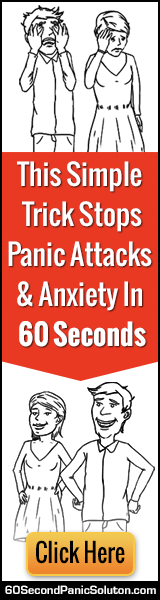Search Engine Spider Simulator
Enter a URL
About Search Engine Spider Simulator
Using a Search Engine Spider Simulator to Improve SEO
Introduction:
Search engine optimization (SEO) has become an increasingly important part of digital marketing and website visibility. SEO involves optimizing a website so that it ranks higher in search engine results, resulting in more organic traffic and potential customers. One important tool that can be used to improve SEO is a search engine spider simulator. This tool simulates the activities of a search engine spider, which is an automated computer program that collects and indexes information from web pages. Using a spider simulator can help identify potential problems and improve website visibility in search engine results. This article will discuss the benefits of using a search engine spider simulator to improve SEO.
Table of Contents:
I. What is a Search Engine Spider Simulator?
II. Benefits of Using a Search Engine Spider Simulator
III. How to Use a Search Engine Spider Simulator
IV. Common Issues Found with a Search Engine Spider Simulator
V. Conclusion
I. What is a Search Engine Spider Simulator?
A search engine spider simulator, also known as a crawler simulator or web crawler, is an automated computer program that collects and indexes information from web pages. It is designed to simulate the activity of a search engine spider, which is a web crawler used by search engines to index web pages and build search engine results. The spider simulator can help identify potential problems with a website and provide feedback to improve website visibility in search engine results.
II. Benefits of Using a Search Engine Spider Simulator
Using a search engine spider simulator can help improve SEO in several ways. It can help identify issues such as broken links, slow page loading times, and duplicate content. It can also help to identify and optimize meta tags, keywords, and other SEO-related elements. Additionally, a spider simulator can provide insights into how search engine spiders view a website, which can help inform SEO strategies.
III. How to Use a Search Engine Spider Simulator
Using a search engine spider simulator is relatively simple and straightforward. First, the simulator must be set up to crawl a specific website. This can be done by entering the website’s URL into the simulator’s search bar. The simulator will then crawl the website, collecting and indexing information from the web pages. After the crawl is complete, the simulator will provide feedback on potential issues with the website and suggestions for improvement.
IV. Common Issues Found with a Search Engine Spider Simulator
When using a search engine spider simulator, there are several common issues that can be identified. These include broken links, slow page loading times, duplicate content, and missing meta tags or keywords. Additionally, the simulator can help to identify potential problems with the website’s structure, such as incorrect URL redirects or incorrect internal linking.
V. Conclusion
In conclusion, using a search engine spider simulator can be a valuable tool for improving SEO. It can help identify potential issues with a website and provide feedback on how to improve website visibility in search engine results. Additionally, it can help to identify and optimize meta tags, keywords, and other SEO-related elements. For these reasons, using a search engine spider simulator is an important part of any SEO strategy.